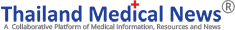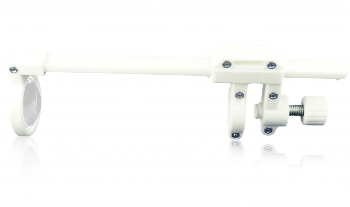
The oDocs Fundus is an open-source smartphone fundus camera designed for Do-it-yourself (DIY) spirits. Officially launched in 2015, the oDocs Fundus is the most widely downloaded smartphone based retinal imaging adapter. Great for education and learning the basics of fundus photography in an affordable manner.
It is now available as a DIY Kit or a fully assembled kit.
Brave move to open source the technology for maximum reach and impact.
Jane Tewson, Director at Igniting Change
Product Features
- Smartphone ophthalmoscope / Retinal imaging adapter
- Bi-Aspheric lens design
- 65 mm (diameter), 245 mm (Length)
- Anti-reflective coating
- 3D printed Durable Nylon (SLS)


oDocs Fundus is designed to fit a large range of iPhone and Android smartphones.
Please measure the distance of the camera and the flash on your phone to ensure it is compatible.
- Distance between the edge of your phone and your camera. Maximum distance allowed 30 mm.
- If the distance is less than or equal to 30 mm, it would fit your phone.
- Distance between the camera and the flash should be less than or equal to 22 mm.
- Thickness of your phone should be less than or equal to 10 mm.

*We do not guarantee the compatibility for any specific type of phone. Please ensure you measure your phone before inquiring.
Part Label & Quantity
- OD 101A x 1
- OD 102 x 1
- OD 103 x 1
- OD 104 x 1
- OD 105 x 1
- OD 106 x 1
- OD 107 x 1
- M3 Bolt & Hex Nut x 7
- M8 Bolt & Hex Nut x 1
- oDocs 30D lens x 1
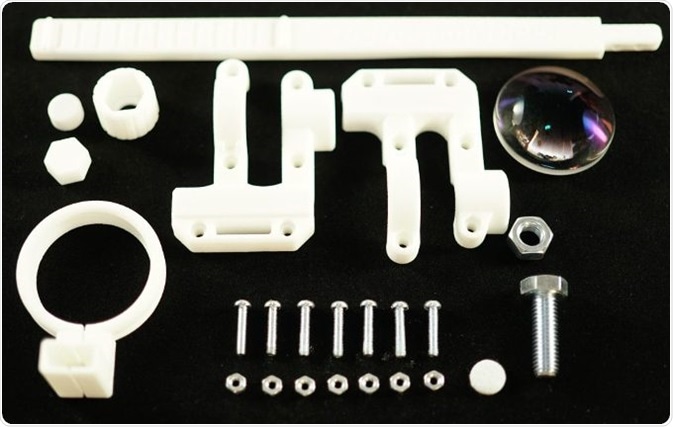
3D Print-It-Yourself
The computer aided design (CAD) files are available for 3D printing. We recommend SLS technology if you intend to print it yourself. If you do not have access to a 3D printer, you can order 3D printed parts from Shapeways.
Open-Source
oDocs Fundus the an open-source project. If you see fit to modify the parts to fit your phone, please do so. The parts and digital data is available from Github.
Putting It Together
It will take approximately 20 minutes to assemble your own oDocs Fundus. You will need your own screw driver and super glue. Watch the video for a detailed step-by-step instruction.
For more detail: http://www.odocs-tech.com/fundus/#